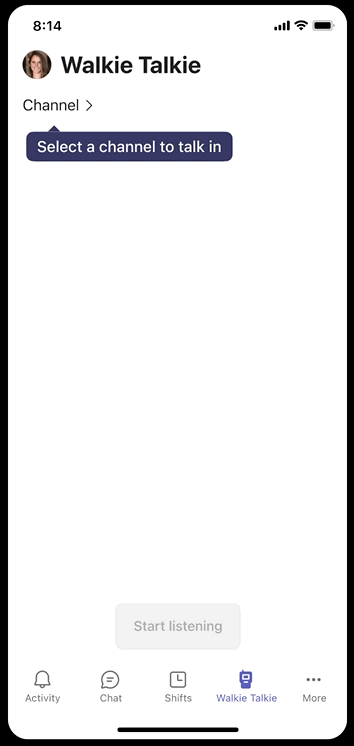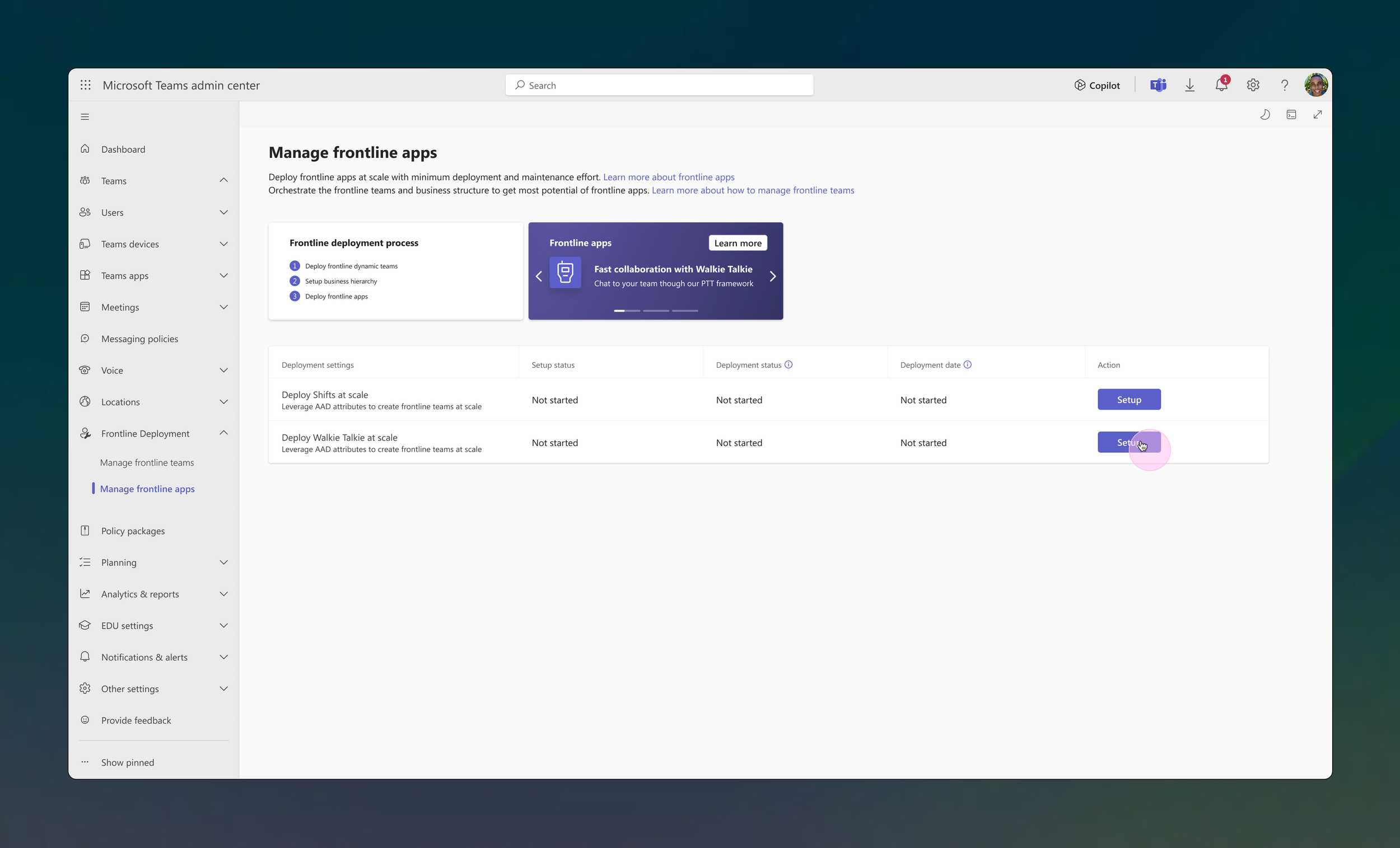Walkie Talkie
Growing MAU from 200K to 1M users in 3 months.
Context
Walkie Talkie was hard to find, confusing to set up, and frustrating to use. Users couldn’t easily connect to the right channels or stay connected. Adoption stalled, and customers began exploring other solutions.
Product level impact • Microsoft • Lead Designer
Understanding
Context
Walkie Talkie was hard to find, slow to set up, and disconnected from how frontline teams actually work.
Solution
I redesigned key entry points, introduced persistent channel memory, and launched multichannel support to reduce friction and increase reliability.
User audience
Shift-based frontline workers (FLW) using shared devices in fast-paced retail and operations environments.
Result
Walkie Talkie usage grew from 200K to 1M monthly active users in just three months.
My responsibilities
Defined the end-to-end experience strategy across entry, connection, and scale.
Led discovery and alignment across design, PM, engineering, and TAC.
Facilitated assumption-smash workshops to uncover blind spots.
Prioritized and designed core UX flows (pinning, channel memory, multichannel).
Navigated platform constraints with Teams and TAC partners.
Advocated for scalable IA and future-ready UI improvements.
Aligned design work to growth goals, helped scale MAUs from 200K to 1M.
01. The challenge.
Diagnosed adoption blockers across a fragmented ecosystem to refocus on seamless, day-one usability.
Despite clear utility, Walkie Talkie stalled at 200K MAUs due to poor discoverability and a fragmented ecosystem. Admins deployed it, but users couldn’t find or use it easily. I partnered with a new PM to align teams and uncover blockers by running workshops and creating experience maps, refocusing our goal on reducing friction and making the app feel seamless from day one.


“I never know which channel people are actually using. I just pick one and hope for the best, but most of the time, I'm talking into the void.” - FLW Beta Customer
Channel switching was painful

03. Discovery -> Pinning.
Pinning Walkie Talkie at scale to meet FLW users where they start.
From research, we learned many FLW users receive a device with little onboarding and are left to figure it out. To support them, we partnered with TAC to let IT pre-pin Walkie Talkie in Teams, an intentional design decision aligned with platform constraints. This made the app instantly visible, reducing friction and boosting adoption.
Partnered with Teams to give IT more control and streamline rollout.
Making Walkie Talkie easy to deploy and discover.
We partnered with TAC and Teams to enable IT admins to pin Walkie Talkie at scale, pre-select channels, activate features like multichannel, and surface the app through frontline-focused widgets.
These changes simplified deployment, drove adoption, and unlocked cost-saving efficiencies.
04. Persistent channel memory for shared devices.
A common pain point was the need to manually reselect the same channel each day—especially frustrating for frontline workers sharing devices. We addressed this by remembering the last-used channel on a per-user basis, tied to their account rather than the device.
This tenant-aware approach ensures a smoother, faster experience every time users open Walkie Talkie, reducing friction and helping them get connected instantly.

05. Multichannel V0: speed over perfection.
A fast, design-constrained launch to reduce friction and retain users.
Frequent channel switching slowed frontline users and risked churn. To respond quickly, we shipped a V0 multichannel experience using pill-style navigation, an intentional tradeoff within Teams design constraints. It eased context switching while we worked on a more scalable solution.
Multichannel logic.
Designing a seamless listening experience with prioritised playback and zero overlap.
In V1, users could pin up to five channels. With multichannel listening on, transmissions played automatically in queue, prioritizing the main channel and avoiding overlap, to keep users informed without disruption.
To avoid confusion, we only played full transmissions, never starting mid-message. Users with listen to multiple channels off heard just the main channel, but could still toggle channels manually.

Impact
By improving discoverability, simplifying connection, and enabling multichannel support, we transformed Walkie Talkie into a more reliable tool for frontline teams.
These focused efforts—pinning, tenant-wide deployment, and persistent channel memory—helped grow MAUs from 200K to over 1M in just three months.
06. Scaling beyond the V0 experience.
Early feedback validated multichannel as a critical unlock, but also revealed UI limitations that signalled the need for a more scalable design.
Multichannel was a clear hit. From our beta customer conversations, we heard users loved staying connected without switching.
But V0’s pill-based UI had issues: long team names were cut off, and the layout quickly became crowded as new features shipped.
To support future workflows and align with Teams’ design system, we’re rethinking the landing experience for better clarity, flexibility, and scale.
Reducing decision fatigue in first run
Shifted from auto-suggestions to tenant-level configuration, giving users the right setup from the start.
The original FRE required users to choose from auto-suggested channels—often irrelevant, especially for new hires. There was no skip option, leading to confusion on day one.
In V1, we added bypass logic and explored tenant-configured defaults, letting IT auto-assign the right channels. This reduced friction and made onboarding faster and more intuitive.
Smarter, Role-Based Onboarding
Beyond fixing the FRE, we saw a need for manager-driven control.
Managers should be able to create role-based channel lists, auto-connect users, and hide irrelevant channels. They should also be able to add or remove users as teams shift throughout the day.
The channel list: a compromise, for now
The V0 channel list shipped under Teams platform constraints, but we aligned on a future redesign to fix core UX issues and support upcoming feature growth.
We advocated for UX improvements throughout, but platform constraints required trade-offs. V1 will focus on custom filtering, clearer channel states, and a more scalable layout aligned with Walkie Talkie workflows.
The participants list: evolving beyond V0


The landing experience: evolving beyond V0

FAQ
-
I started by mapping the invisible layers: legacy design decisions, team dynamics, and customer assumptions. Rather than jumping into redesigns, I partnered with the new PM to run an Assumption Smash workshop. This helped us surface friction points and align on critical hypotheses. Then I flew to London to validate those with beta customers. That insight led us to prioritize friction reduction over feature expansion by focusing first on multichannel clarity, app discoverability, and access friction like auto-connect and tray pinning. We prioritised based on user impact, feasibility, and unlock potential.
-
The hardest part was navigating cross-org pushback. Walkie Talkie lived inside the Microsoft Teams ecosystem, which meant tight constraints, shared code, and sometimes conflicting priorities. Features like pinning or auto-connect weren’t technically complex, but politically sensitive. I leaned into relationships ()running cross-team crits, showing up with prototypes, and framing my asks in terms of mutual goals like retention and support deflection). It taught me how to influence laterally without escalation, which became one of my biggest growth areas.
-
While growing MAU from 200K to 1M was a strong signal, we looked deeper. I tracked connect rate post-pinning, channel switch drop-off, and qualitative signals from support tickets and customer calls. We also introduced regular usability testing to catch experience gaps early. Success for me wasn’t just about numbers, it was seeing frontline workers connect faster. We shifted from a “feature delivery” mindset to an outcome-based adoption model.